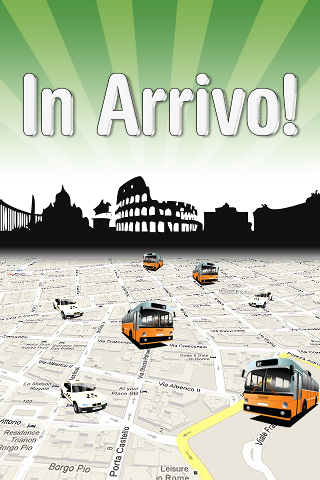settings
A look at the settings
05/05/2014 10:59 PM Archiviato in:Information

- Version: this item simply reports the installed version of the app on the device.
- Nickname: this field allows to optionally enter the nickname used in the social paths to present one self to the other users.
Caches- Clear Cache: as in the name this option allows to clear the cache for the stops and lines. You may want to trigger it when you move away from a busy location and you want to recover some space in memory or to refresh the contents of stops.
- Use remote cache: this new option allows to activate the remote cache for the waiting times. This beta option allows to use the times both loaded by oneself and by other users to preemptively load waiting times at the same time projecting them along the line so allowing a more consistent view than that currently offered by the original source. The drawback is that it might sometime offer new buses with a certain delay in addition to unforeseen bugs.
Responsivity
- This new important slider allows to tune the whole behavior of the app. Since the latest version, in order to make the use of the app smoother, new waiting times were stopped when the processor was too busy as going over that would lead to a not so responsive application. This slider allows to choose whether to favor a more fluent experience or more up to date information. Putting the slider to the extreme left in practice just allows to load the timetable after having clicked the annotation and of course does not allow buses to circulate.
Configuration
The configuration section on its part allow to configure most specific features; in particular:
Restart tutorial: selecting this option the app restarts the tutorial introducing the most important feature of the app, should a new user use the app, or some point be forgotten.
Favorites Enabled: this section allows to choose whether moving the stops and taxi annotation creates a duplicate to be stores in the top favorite section. Putting the selector to No disables the feature.
Reset Taximeter: this section allows to discard the actual taximeter information loaded from the nearest taxi in the case the extimations provided by the app diverges substantially from the prices applied by the taxi drivers.
Disability: finally this option allows to inform taxi drivers they will have to do with a passenger with disabilities. In any case this same selection is offered while performing the reservation and the latest selection is reported in the settings.
Responsivity
Comments